The navigation pane is minimised by default for mobile and tablet users and can be expanded by tapping the icon in the top left-hand corner of the screen so you can then select the required option.
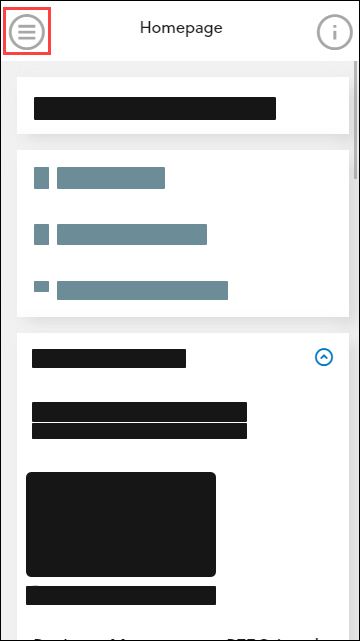
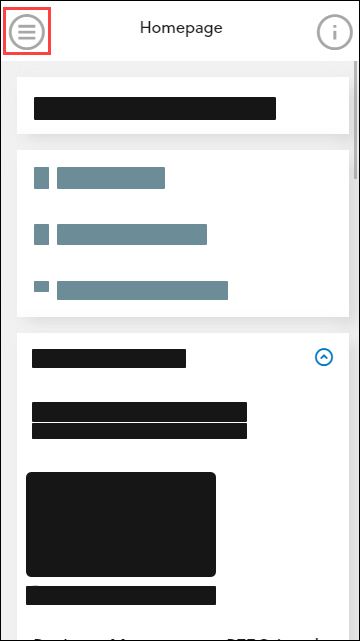
To minimise the navigation pane, tap the arrow button in the top-right hand corner of the screen.
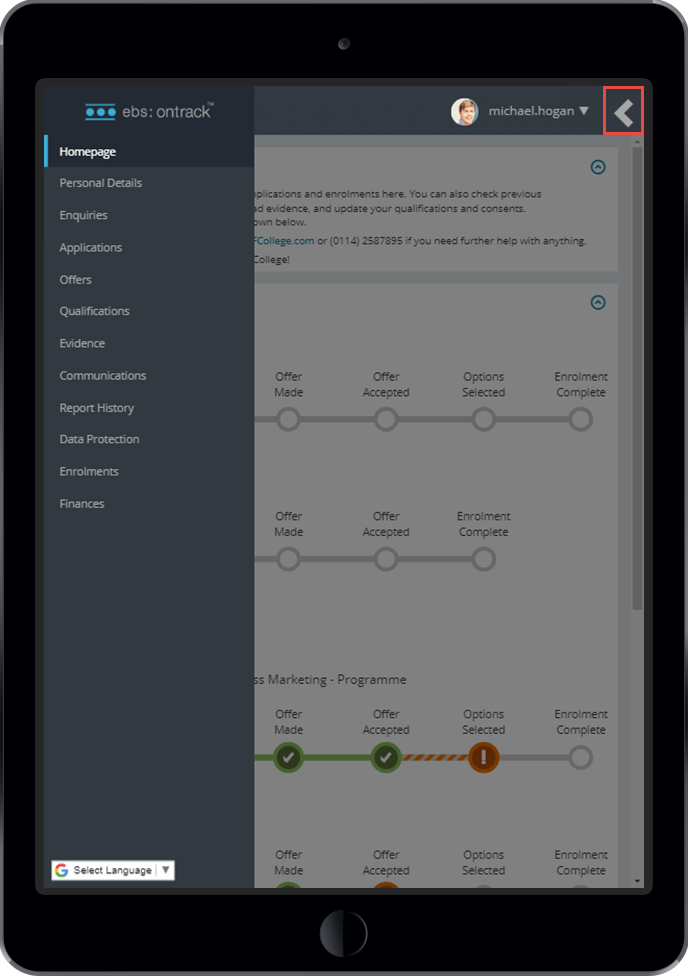
To minimise either the navigation pane or header options, tap the arrow button in the top left-hand corner of the screen and top right-hand corner of the screen respectively.
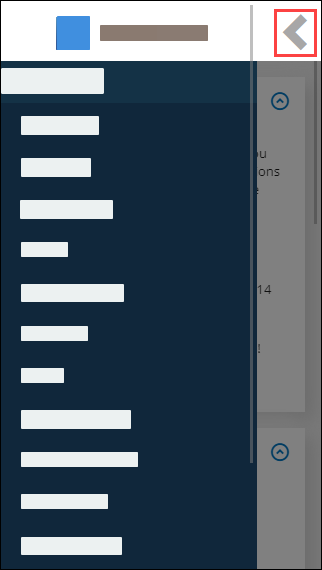
You can select from the following: